Listing your first product on Coupang can seem overwhelming- but no fear! Listing a product on Coupang is made simple by following our Step-By-Step Guide.
For a video tutorial of the listing process, please navigate to the Coupang Marketplace YouTube Channel.
Step 1
Listing a Product on Coupang is easy! First, log into your WING portal and navigate to the left-hand side. Click “Manage Products” and then “List a Product”. You can also navigate to the page by clicking the button on the main WING landing page, as pictured below.
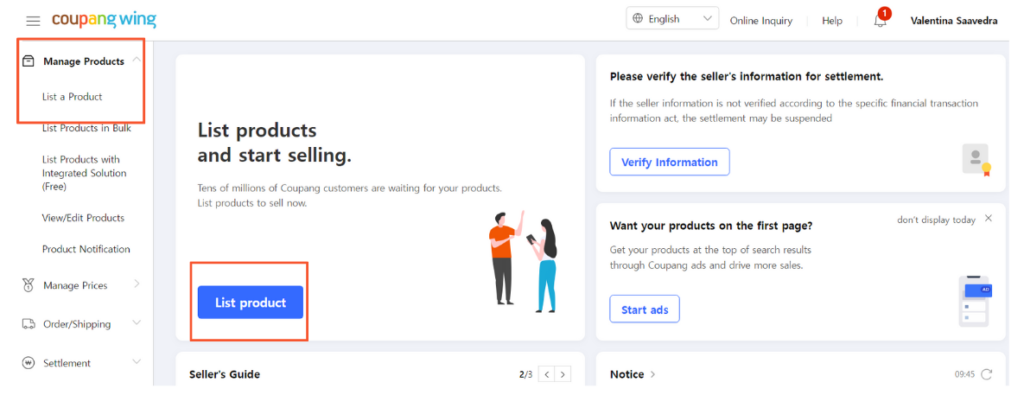
Step 2
Choose the display product name as it will appear in your listing. Then, either search or select your product category. When you select your category, the Take Rate (also known as commission rate) will be shown below. You also have the option of using the Catalog Matching, which can make it faster to list your products. See pages 13 and 14 for more details on Catalog Matching.
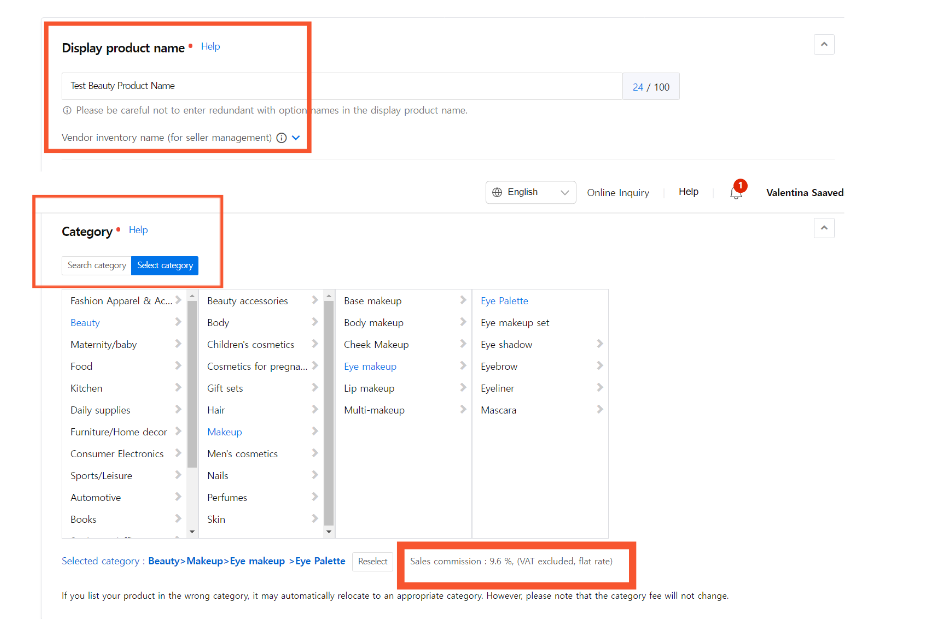
Step 3
Enter the available options for your product and then click apply option list. You must fill in the sales price and stock quantity relevant to each available option. If your product has no options, select “List Product with No Option”.
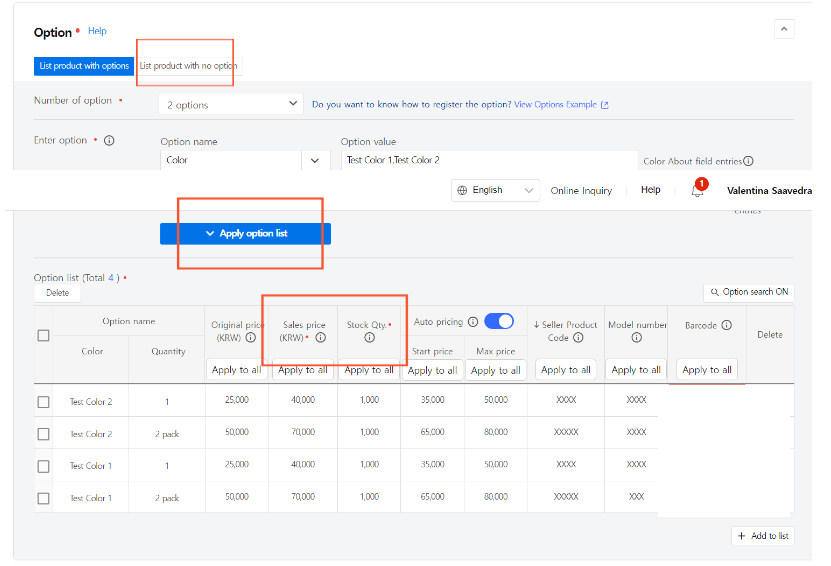
Step 4
Upload a product image. This can be registered for 1 main image and up to 9 additional images. The image specifications are shown below (the image can be different for each option). Next, enter your description. You have the option to upload as an image, manually or in HTML.
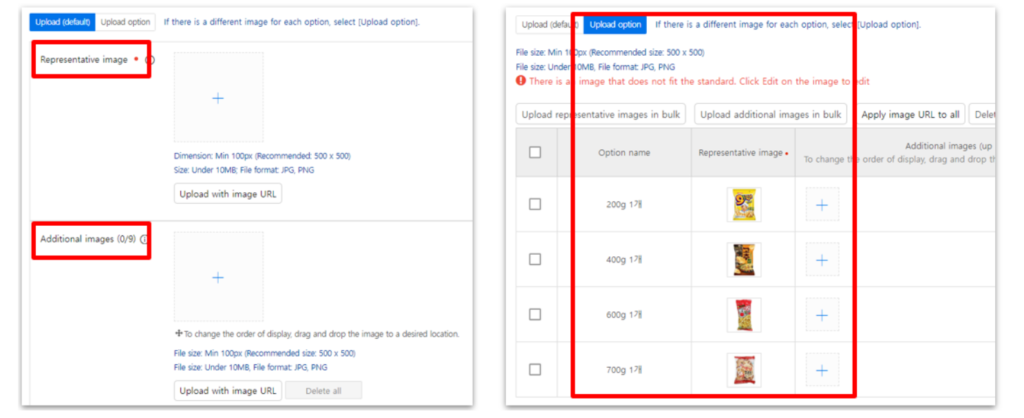
Step 5
The next step is to add all the required information of your product. It is important to enter the information correctly as it is required by Korean law. For more details on Key Product Information, go to pages 31 and 32 of this guide. In addition, please refer to the Product Information sections on page 35 for exact specifications.
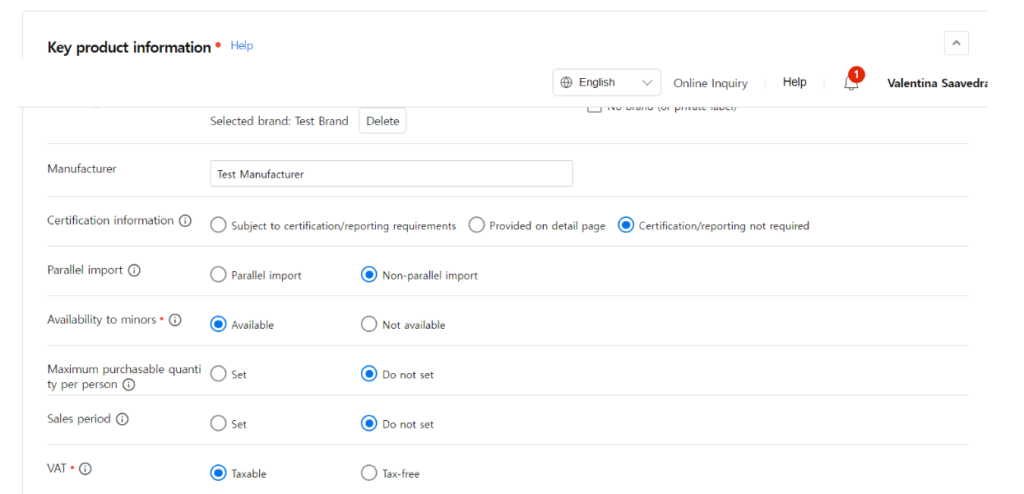
Step 6
Then, enter your keywords and update the search filter based on the selected keywords. After entering your product information, please define your shipping and address. Please refer to page 36 for more information on shipping.
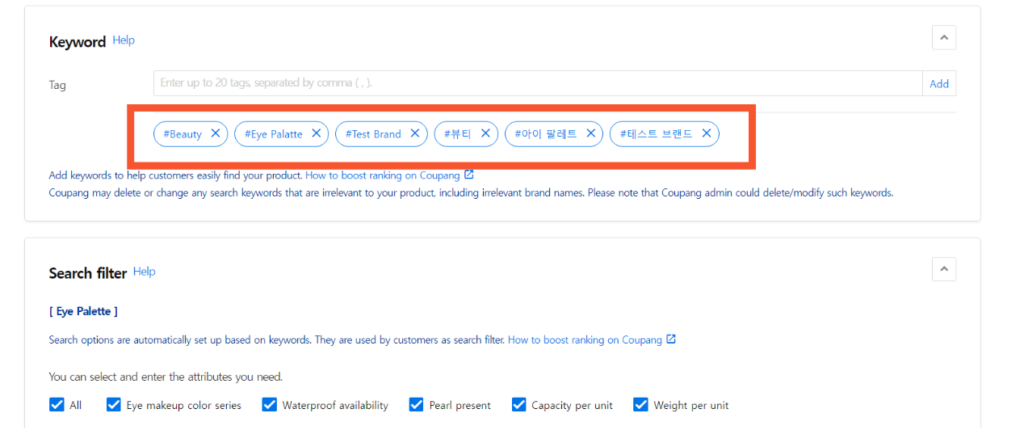
For more information on the listing process at Coupang, look at our other helpful articles and guides in our Seller University learning section. For a direct link to our resources, please see here: Seller University – Coupang Marketplace.



