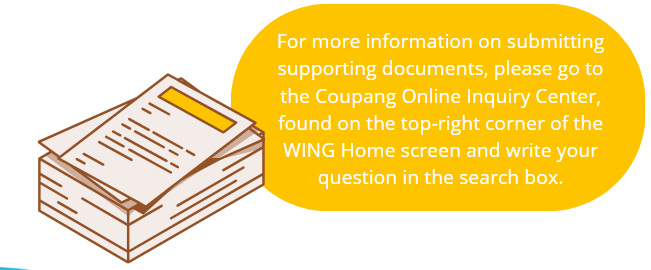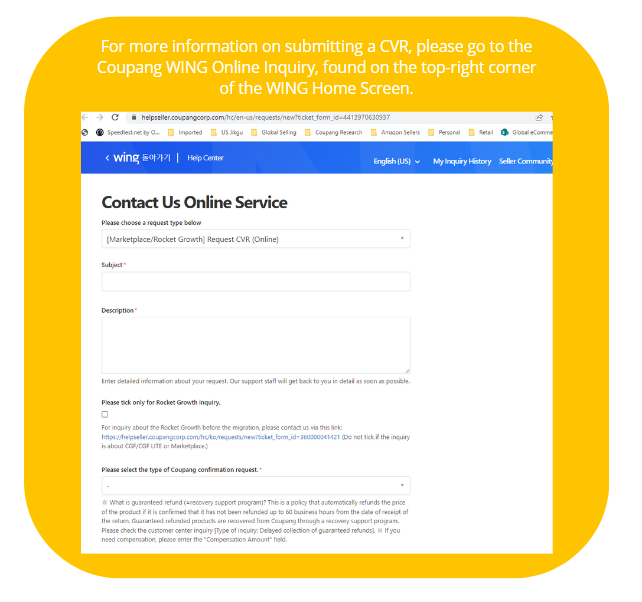The Coupang Verification Request (CVR) is a Coupang policy designed to cover sellers for reasonable damage/loss (e.g., a problem with the product picked up or insufficient shipping fee). If you need to check the product and the shipping fee during exchange/return, please get in touch with the customer or courier directly first. If you cannot contact or negotiate with the customer, please submit a Coupang Verification Request (CVR) within 14 business days of the product being shipped to the customer. It will be reviewed to ensure the case is eligible for compensation. Sellers will be liable for any issue with the product for which sellers manually clicked “Return Complete.” You will be able to check the results of the CVR within five business days for return cases (customers must return the product and purchase the product again afterward if they still want to purchase).
Please note the refundable amount for frequently submitted CVR cases below:
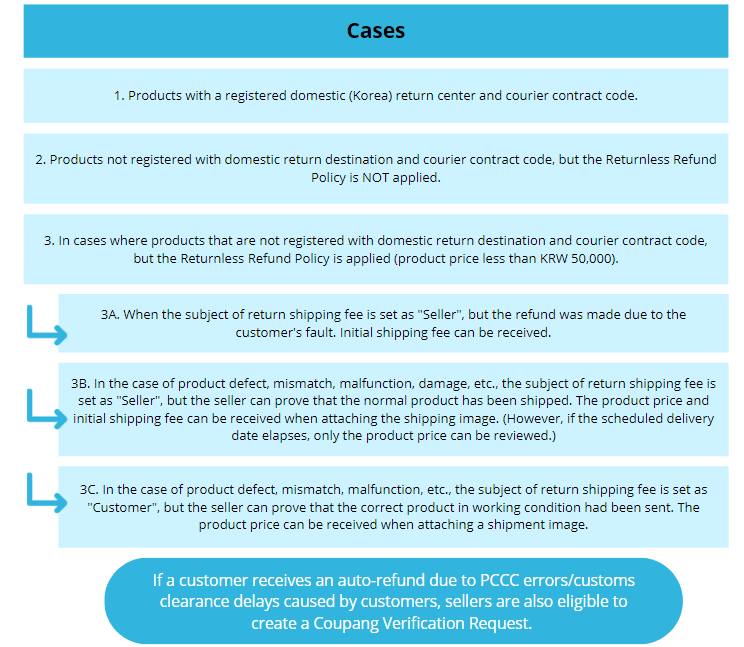
Where should I submit a CVR?
In order to submit a Coupang Verification Request, sellers can submit a CVR request using this link, as pictured below. Please ensure you are already signed in to your WING account to access the link. If you are not signed in to your WING account, you will not be able to access the link to submit the Coupang Verification Request.
What Supporting Documents Should I Submit?
Different supporting documents are required depending on the reason for submitting a CVR request. For example, when submitting a CVR request to pick up a returned item from a customer, sellers need to submit proof of attempts to contact the customer and a history of attempts to submit the pickup request.
In contrast, when submitting a CVR request due to a PCCC error, sellers need to submit proof of attempts to contact the customer, proof of unpaid customs duty, proof of PCCC error, statements of personal use (proof that you informed the customer of the issue), and Unipass inquiry screen. If you do not have access to Unipass, you may also provide a screen capture of the package tracking status from the carrier’s website. For more information on supporting documents, please see this link. Please make sure to have already been signed into your WING account to access the link.