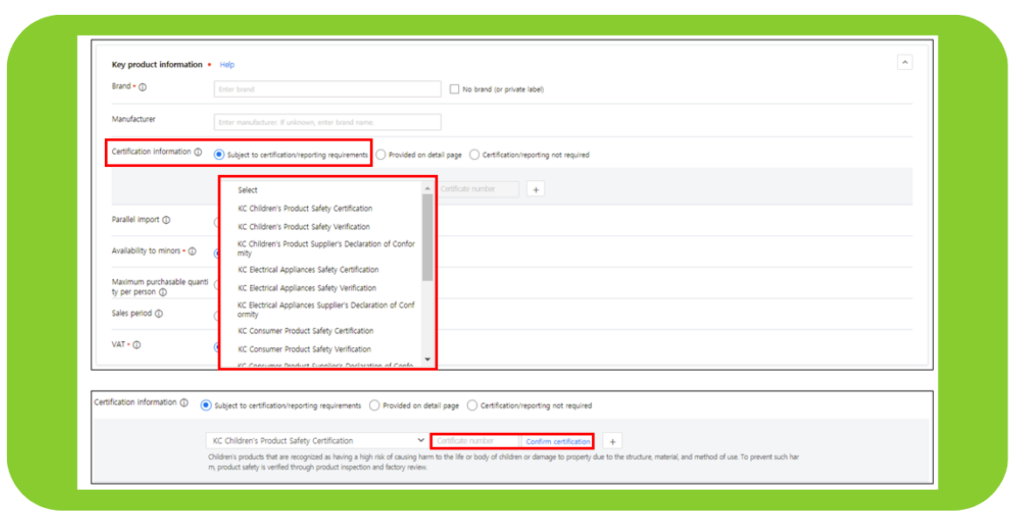Entering the key product information is extremely important! Key product information includes:
- Brand: Enter letters to take advantage of the brand recommendation function that automatically recommends the brand you can enter. If the brand is not detected, you can also type it yourself. Accurately entering the brand will help you expose your search term.
- Manufacturer: Please enter the manufacturer. If the manufacturer is unknown, enter “Brand”.
- Certification information:
- Among “Subject to certification”/”Specified on Detail page”/”Not subject to certification”, select the type that applies to your product.
- When selecting “Subject to certification”, choose from a total of 11 certifications and enter a certification number.
- Please enter a certification number suitable for each certification information item, and then click the “Confirm Certification” button.
- If the certification number is correct, it is automatically listed. Also, multiple lists can be made using the “Add” button.
- Please click the “Register” button located below the pop-up window.
For some categories, information related to certification/report/confirmation must be listed. If listing information related to certification/report/confirmation is required according to the relevant laws, please make sure to enter that information.
- WING will recommend whether you need to register or not, based on the product category. You do not need to enter recommendations if WING defines it as ‘No subject to certification’ automatically (e.g., Food – Processed food).
- If such information is required or recommended, you must enter at least one from among “Subject to certification”/”Specified on Detail page”/”Not subject to certification”.
- Parallel import: In order to list a parallel import product, please select “Parallel Import”. If executing a parallel import, you must attach a certificate of import declaration.
- Underaged purchase: In order to list an adult-only product, please select “No”.
- Maximum purchase quantity per person/duration: Please enter the maximum purchase quantity per person and the duration for which the restrictions will be placed. If you wish to sell without any restrictions, please enter “0” product/”1″ day. (If you want to limit the number of daily purchases to 2, please enter “2” products / “1” day.)
- Sale period: Please set the “day/hour/minute” of the time you wish to begin sales in that order. After confirming the sale period, it may be changed by a Coupang manager.
- Value-added tax: If you are a global seller, your product is most likely a duty-free product and you can select “Tax-free”.