Free Exposure Promotion is a function for requesting product exposure in Coupang’s promotion area. Sellers can apply for a promotion by checking the recommended products in the promotion area and setting the promotion’s price, quantity, and shipping cost. Coupang reviews the price and stock quantity of the entered promotion and displays them in the goldbox, now on sale, and category widgets for a set period of time. You can achieve great sales performance quickly by exposing your products to more consumers through Coupang’s major promotions.
To make a general free exposure promotion request, first, go to Coupang WING, click “Promotions,” and then “Free Exposure Promotion.” Afterward, select “Promotion Request” or “Smart Request”. You can select up to 10 products at a time and apply for the free exposure promotion for all of them at once. This is available only for those products that have been set up for auto-pricing and is an invite-only program that is dependent on Seller performance. Interested sellers need to contact Seller Support or an Account Manager to learn more.
If the product is not set up for auto-pricing, please enter the price range in the pop-up and click “Apply now”. From the new promotion request page, enter your proposed price, promotion quantity, and promotion period. Once you enter all the information, go to the bottom of the page and click “Consent to Free Exposure Promotion” and “Agree and Submit”.
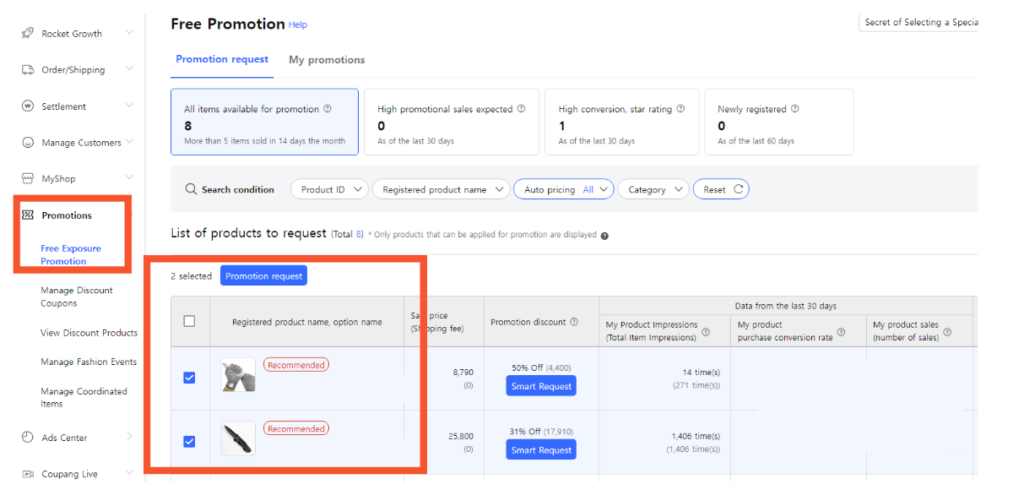
You can check your application details in “My promotions”. Inspection takes 1 to 7 business days. Please do NOT change the sales price once approved. Exclusive instant discount coupons for WOW members will be issued automatically. If the budget for the discount coupon is insufficient, the discounted price will be multiplied by the promotion quantity to calculate the estimated budget, and the budget will be set automatically (details can be found in the consent form at the bottom of the screen in WING in the submission stage).
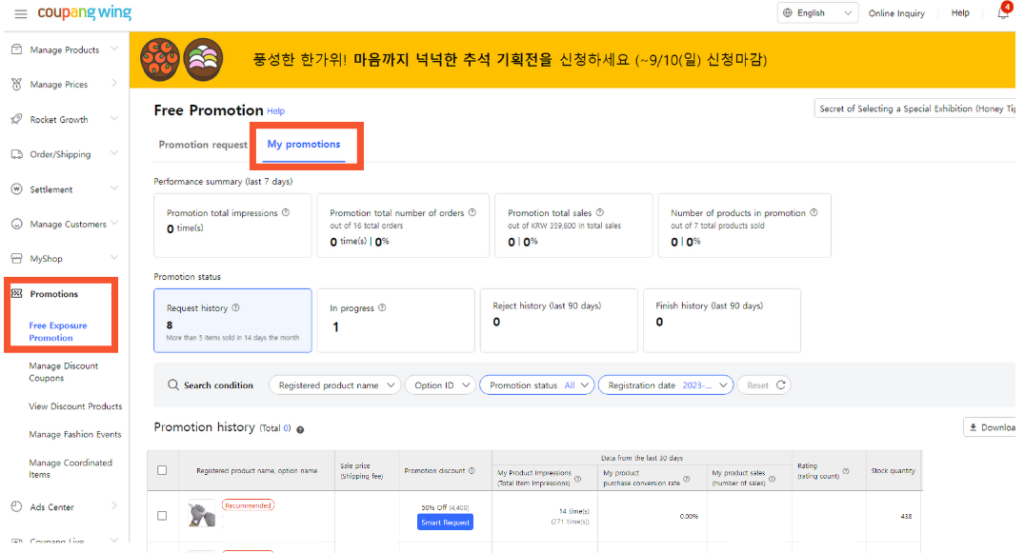
When thinking about the promotion quantity that you want to input for the free exposure promotion, the more stock you have, the more likely it is for you to get approved for the promotion. Please make sure that the stock that you enter is accurate before you apply so that you don’t run out of stock and your promotion ends prematurely. Since the progress of the sale is displayed for the Gold Box and On Sale Now slots, please indicate the actual inventory that is available for the promotion.
Your promotion schedule, or promotion period, will be finalized in the promotion approval stage based on which slot your products will be shown. If you select the end date as “While Supplies Last”, the product will be displayed until it is out of stock. The price of the given product will be analyzed in real-time during the promotion while supplies last. If it is determined that the product is not competitive enough, the promotion may be terminated earlier than planned. Please make a proposal again after confirming the reason for termination.
When considering shipment lead times and fees, select the type of shipping fee you want to apply during the promotion period. After you submit, the option’s product information will be changed 1 hour before the promotion starts. When the promotion ends, the product will return to the default settings.



